Quick Pay
BINDING QUICKPAY PROCESS
- 1. Click "CASH IN". Enter the website recharge interface.
- 2. Select P Coin > Quick Payment > Enter the stored value amount.
- 3. Send OTP. enter confirmation code.
- 4. Wallet binding completed.
- 5. Enter the transaction password.
- 6. Payment successful.
QUICKPAY PROCESS
- 1. Click "CASH IN". Enter the website recharge interface.
- 2. Select P Coin > Quick Payment > Enter the stored value amount.
- 3. Send OTP. enter confirmation code.
- 4. Payment successful.
QR CODE PAYMENT PROCESS
- 1. Click "CASH IN". Enter the website recharge interface.
- 2. Select P Coin > QRcode > Enter the stored value amount.
- 3. Click "Scan code"
- 4. Move the camera to the QR code.
- 5 .Confirm the P coin payment amount.
- 6. Enter the transaction password.
- 7. Confirm payment information again.
- 8. Payment successful!
QR CODE PAYMENT AUTO WAKE UP
- 1. Click "Cash". Enter the website recharge interface.
- 2. Select P Coin > QR Code > Enter the stored value amount.
- 3. Click "Open on APP"
- 4. Confirm the P coin payment amount.
- 5. Enter the transaction password.
- 6. Confirm payment information again.
- 7. Payment successful!

This is no ordinary wallet
this is P COIN!
Contact us to learn about P coins and the latest information!